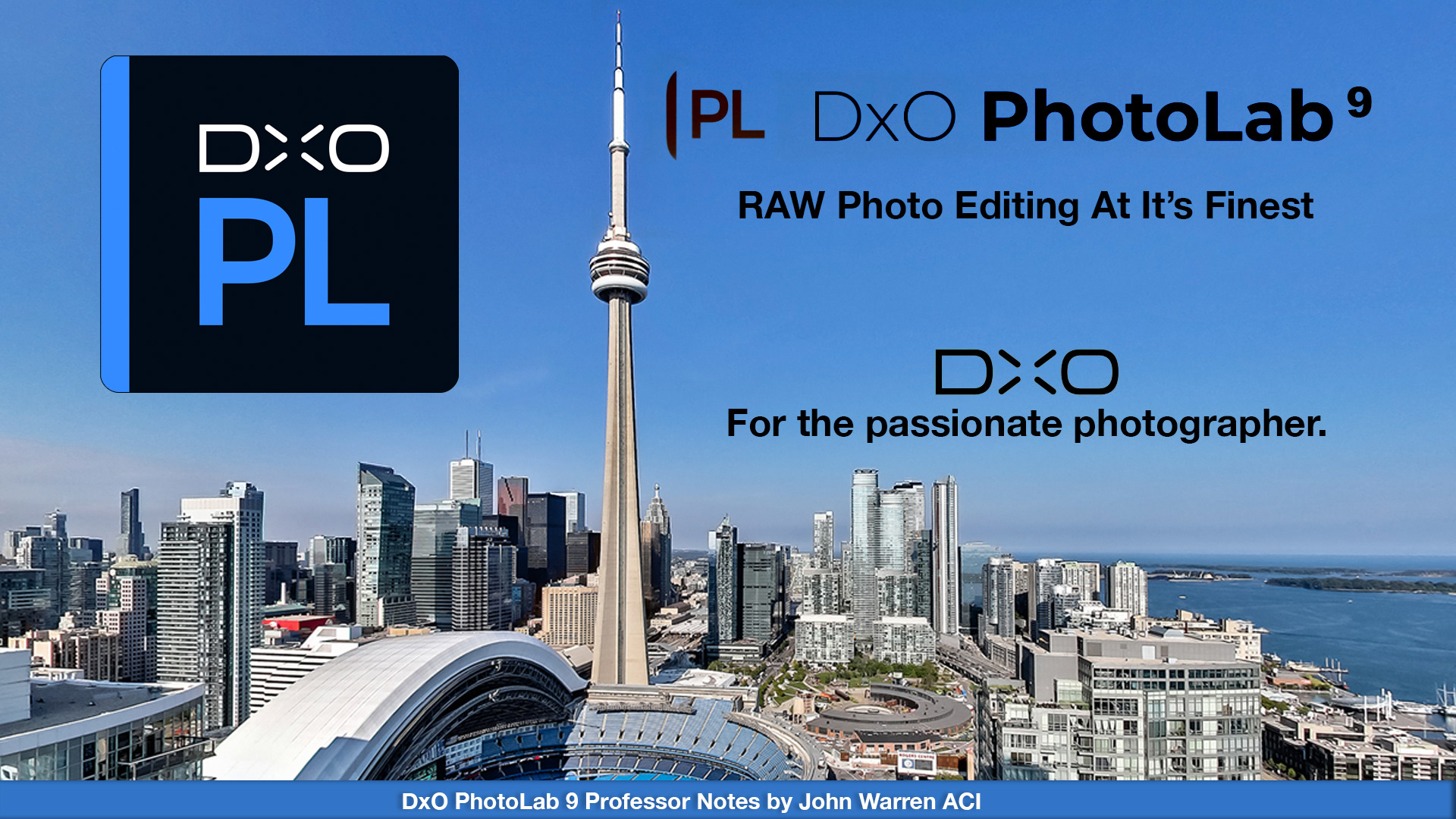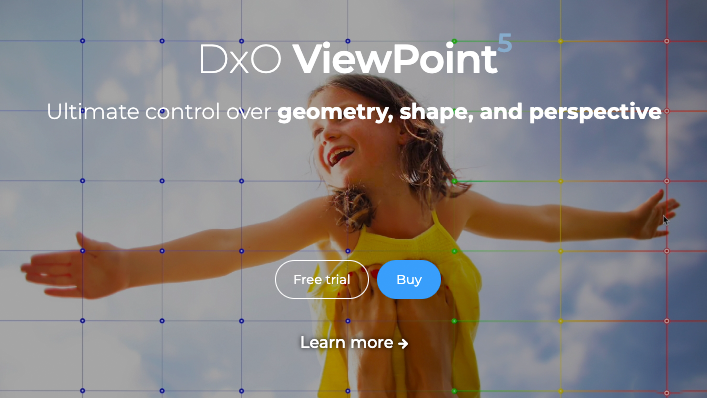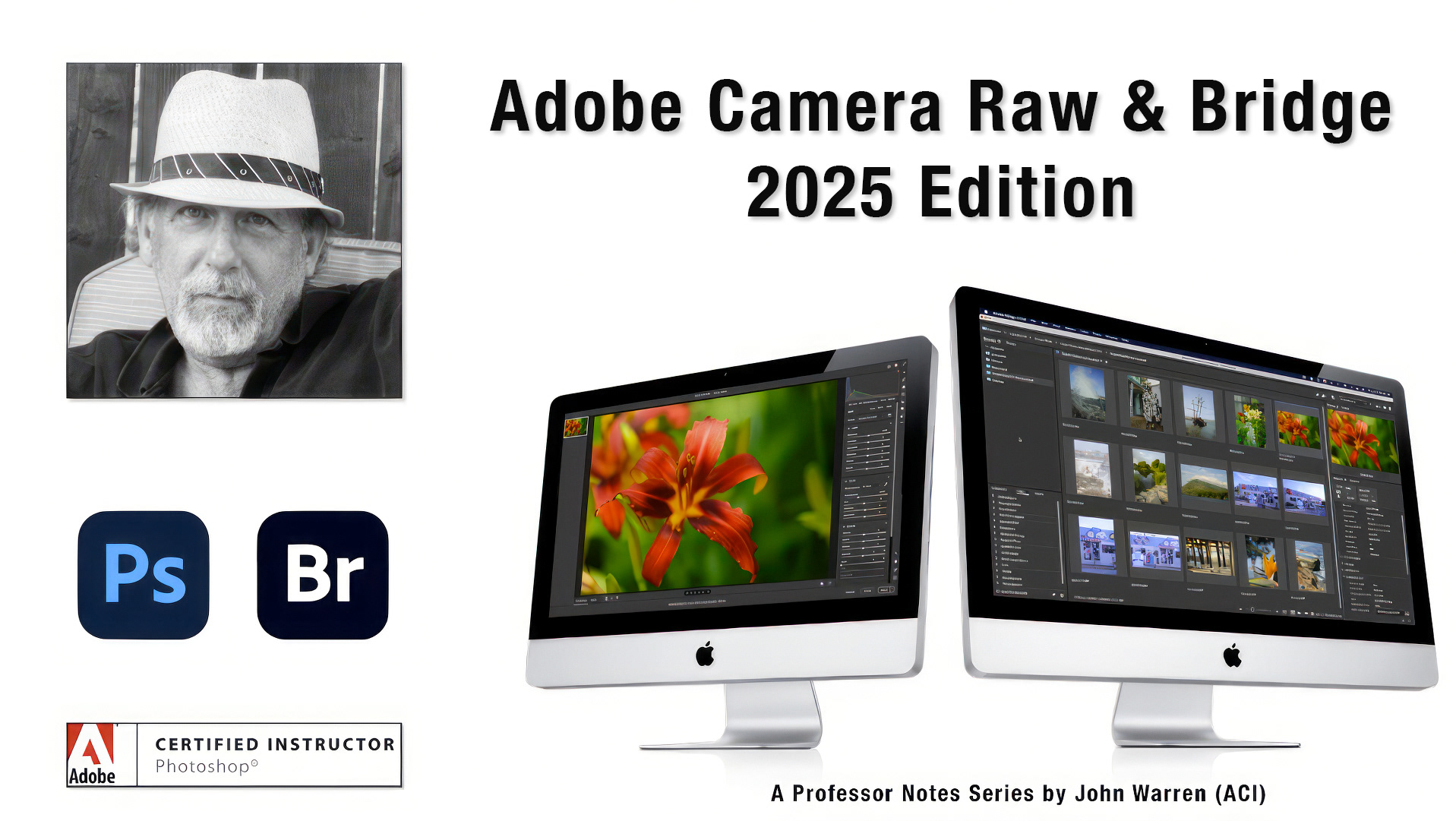The images directly below are screen shots of this cropped RAW image showing the image without any noise reduction on the left, standard noise reduction in the middle and DeepPRIME XD/XD2s on the right. The image below these three is the result of applying the DeepPRIME XD/XD2s noise reduction choice.
This image was shot back in 2013 at ISO 6400 on my Nikon D3 camera and what you see here is light years better than Adobe's denoising capabilities that was available back then.
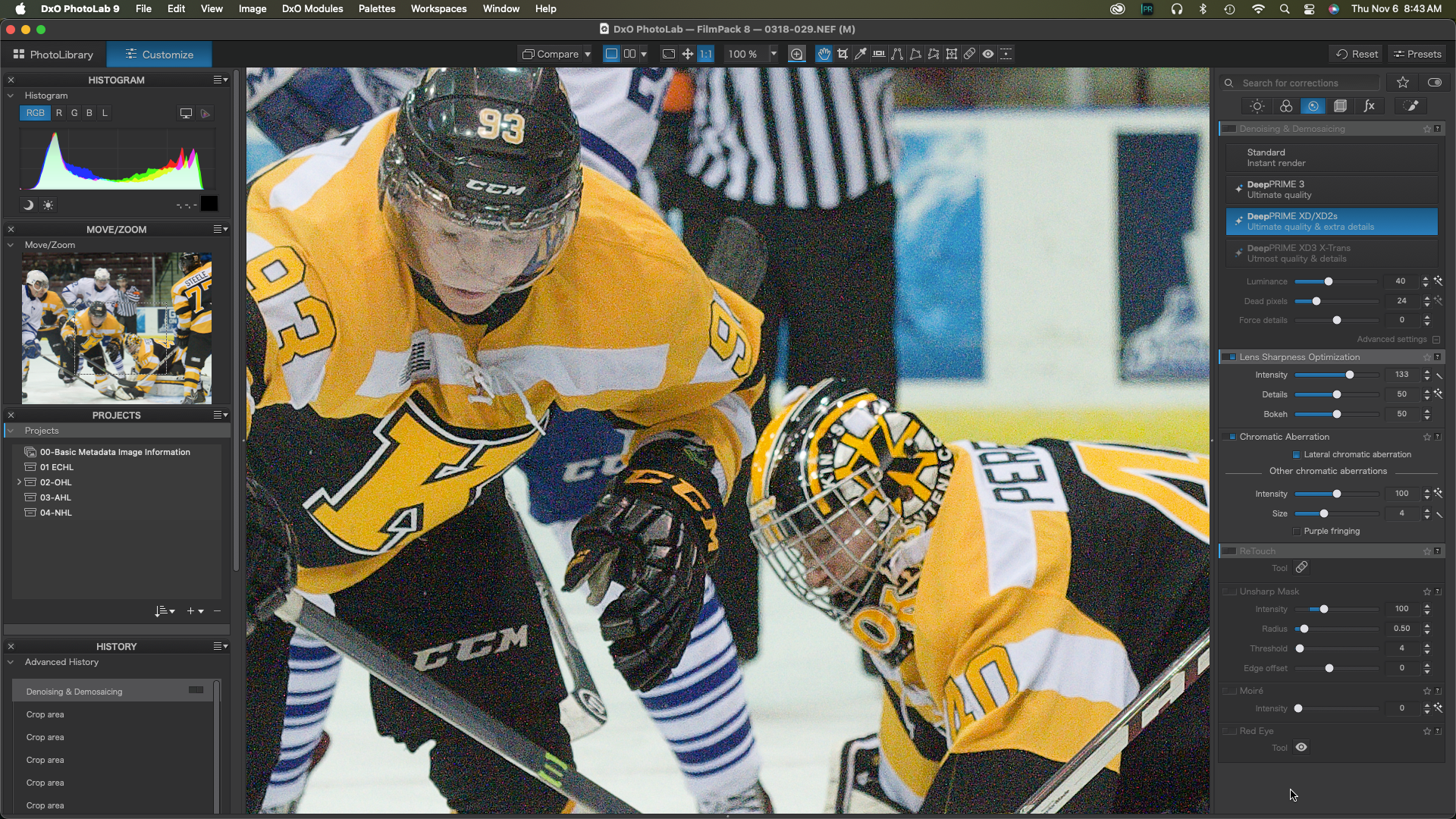
Noise Reduction has been turned off for this image.
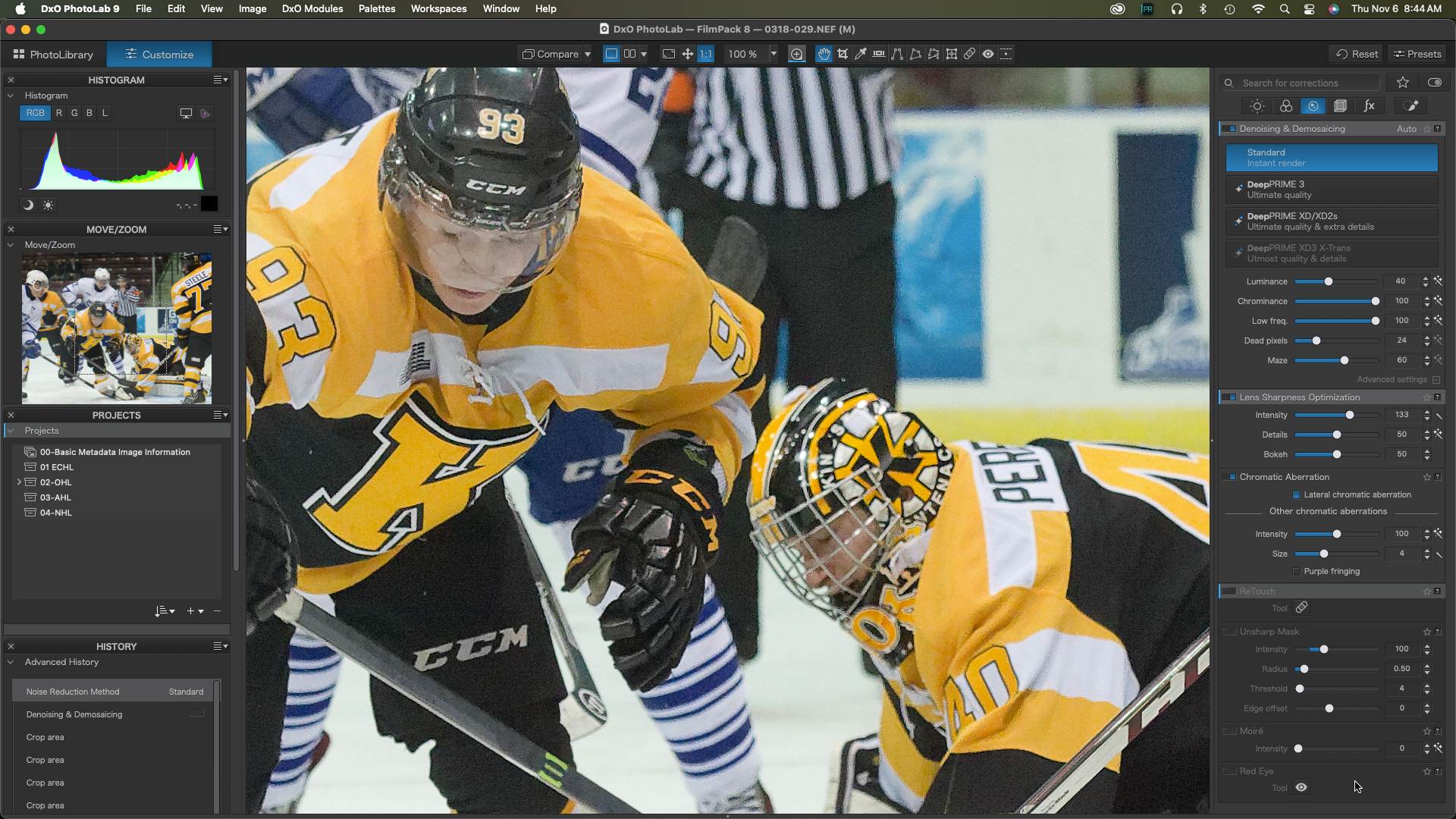
The Standard Noise reduction option has been chosen.
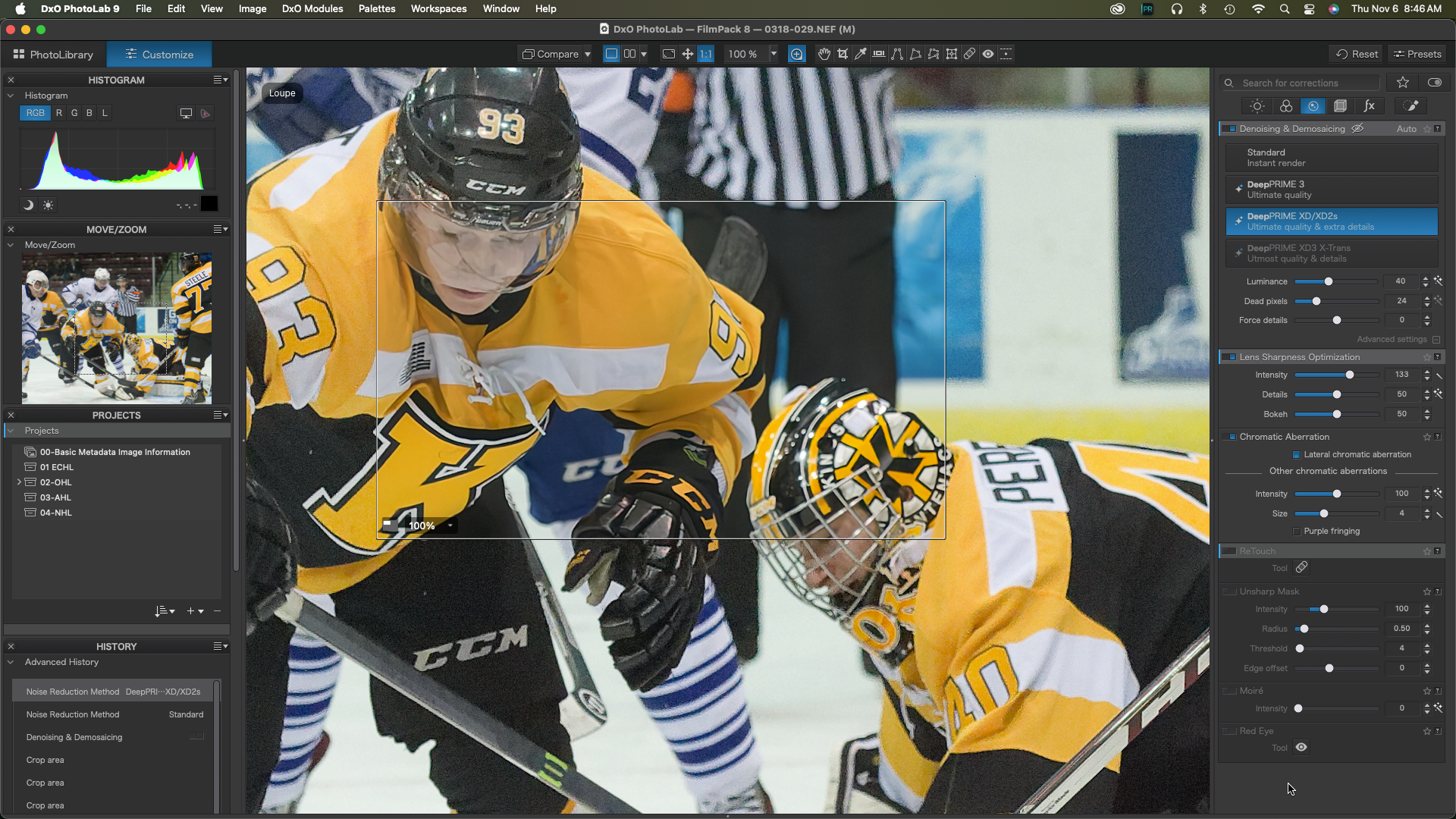
This image makes use of DxO's DeepPRIME 3 XD2S option.
Below is the original image showing the crop - 12MP sensor - The original dimensions were or 14.187 inches x 9.44 inches - 2:3 aspect ratio. I used a 4:5 aspect ratio crop which resulted in a 5.907 inch x 4.723 inch. Both images have a resolution of 300ppi. Now I have to see how well this translates to an 8in x 10 in print. This is a significant crop but not unreasonable by any means.
The black & white images below were created using dxo's filmpack 8
FilmPack 8 is a collection of film emulations not film simulations - DxO created these film looks in their scientific labs recreating as best as possible the look and feel of analog films and others as well as myself will attest, these are probably the best on the market today. There are more than 300 presets in FilmPack 8 and they are completely editable in the customize panel. After you are finished customizing a given preset to your liking, you can save these settings as a new preset to use over and over again with other images.
I wanted to see how my digital images captured on my Nikon D3 using my Nikkor 70-200 VRII f2.8 lens compared to my Nikon F4s using my Nikkor 80-200 f2.8 ED AF lens when I actually used Kodak T-Max 400, Neopan 1600 and Kodak T-Max 3200 black & white films back in my photojournalist days.
Film grain is not the same as digital noise - we want as little digital noise a possible without our images looking artificial or synthetic. I use DxO's PhotoLab to process my RAW files. In my opinion, DxO has the best RAW converter algorithms on the market today. If you are an Adobe user (I am as well - I taught both Photoshop and Lightroom at Humber College in Toronto for 20 years and when I retired from Humber College I was the only Adobe Certified Instructor on the Faculty), then you can easily include DxO's PureRAW 5 application into your current workflow. PhotoLab uses the technology to reduce noise and extract details as PureRAW 5 - either way, DxO has you covered.
So, I used DxO PhotoLab to reduce noise and extract details in my NEF file and then moved on to FilmPack 8 to create my black & white versions.
As seen below, are three black & white films, actually film emulations, I used extensively back in the last century - haha always wanted to say that. From left to right we have Fujifilm's Neopan 1600, Kodak's T-Max 400 and Kodak's T-Max 3200. Roll your cursor over each to bring up the text description and click once to see a larger view and click a 2nd time to go full screen.
I believe I am going to go with the finest grain of them all, Kodak T-Max 400 if for no other reason than to display this image/print this image which would have been impossible with analog films back then.
I did customize this Kodak T-Max 400 preset by lightening the darkest areas slightly and I also lightened the yellows/golds in the Kingston Frontenacs' jerseys as I found them to be a little too dark for my liking. After that I saved these modified settings as a custom preset so I can batch process that rest in this series of images from this game.

Fujifilm's Neopan 1600

Kodak's T-Max 400